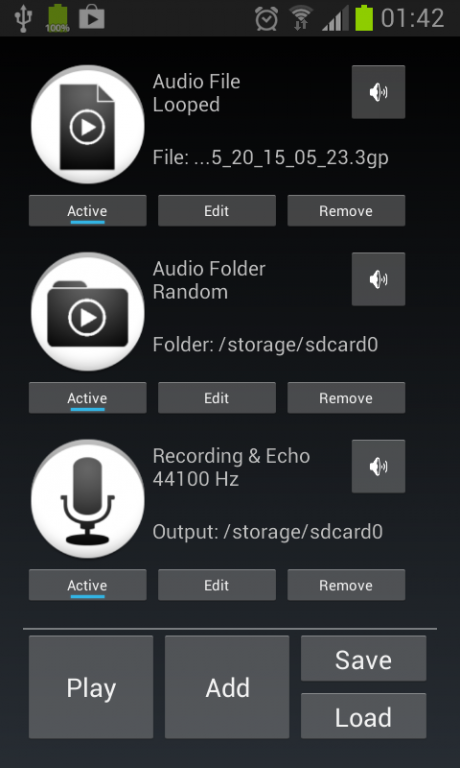Audio Blend Tool Free 0.7.1
Free Version
Publisher Description
Blend various audio sources into one with this tool. This app supports audio folders/files/tone generators/white noise + echo/recording.
Notice: The more items you use the more performant device you need.
With this audio tool you can blend following sources (more than once):
★ Music / sound file - single file to play.
★ Music / sound folder - folder with files to play in order, randomly or looped (+ filter audio files by extensions).
★ Tone generator - continuous or interleaved tone with set frequency.
★ Noise - infinite generated white noise / brown noise.
★ Microphone - sophisticated item that can record / instantly playback microphone data or both.
Features:
★ The most advanced tool for blending audio.
★ Able to play following sounds data formats: 3gp, mp4, m4a, aac, ts, flac, mp3, mid, xmf, mxmf, rtttl, rtx, ota, imy, ogg, mkv, wav.
★ Able to record in following formats: 3gp, wav (8000 Hz, 11025 Hz, 16000 Hz, 22050 Hz, 44100 Hz).
★ Save / load your custom sets.
How to:
1) When app starts please click 'Add' button for create audio source.
2) From list of sound/music sources choose the one you want to add to list of blended audio sources.
3) If chosen source is configurable then dialog with options will show up (In case of Microphone/File/Folder sources you will have to choose folder with or for data first).
4) When you set up your list you may click 'Play' button to play blended sounds/music or other audio sources.
5) If you want to save/load set with defined list please click 'Save'/'Load' button.
*) Click 'Active'/'Inactive' toggle button for disable music object without removing it.
*) You can add many sources of all types excluding microphone that may be added only once.
*) You can change volume for every sound object while 'stop' or 'play' phase.
*) While using 'Folder' audio source you can use 'Filter extensions' to choose which music files you want to play.
*) Explore more features that are not mentioned in this guide.
Ads:
May be easily ignored if you don't want to support this app.
They appear on exit.
*** *** ***
Fell free to write comments / suggestions about app. I will try to respond to all questions.
About Audio Blend Tool Free
Audio Blend Tool Free is a free app for Android published in the Audio File Players list of apps, part of Audio & Multimedia.
The company that develops Audio Blend Tool Free is Hipxel. The latest version released by its developer is 0.7.1. This app was rated by 1 users of our site and has an average rating of 5.0.
To install Audio Blend Tool Free on your Android device, just click the green Continue To App button above to start the installation process. The app is listed on our website since 2015-05-31 and was downloaded 21 times. We have already checked if the download link is safe, however for your own protection we recommend that you scan the downloaded app with your antivirus. Your antivirus may detect the Audio Blend Tool Free as malware as malware if the download link to com.mawges.hipxel.audio.blend.tool.free is broken.
How to install Audio Blend Tool Free on your Android device:
- Click on the Continue To App button on our website. This will redirect you to Google Play.
- Once the Audio Blend Tool Free is shown in the Google Play listing of your Android device, you can start its download and installation. Tap on the Install button located below the search bar and to the right of the app icon.
- A pop-up window with the permissions required by Audio Blend Tool Free will be shown. Click on Accept to continue the process.
- Audio Blend Tool Free will be downloaded onto your device, displaying a progress. Once the download completes, the installation will start and you'll get a notification after the installation is finished.